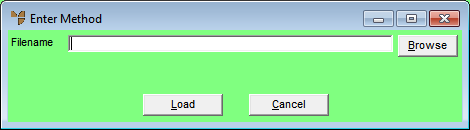
Use this option when you receive a price update file from hardware supplier, Danks.
Refer to "Maintaining the Goods Received Header".
Micronet displays the Enter Method screen.
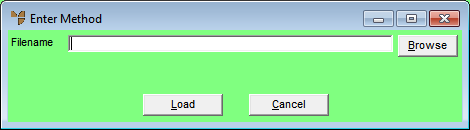
Micronet loads the price updates and redisplays the Goods Received Header screen.